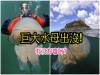Memory removal and installation - ThinkPad X200, X200s, X200si, X201, X201i, X201s
Memory removalFor access, remove this FRU in order:Battery Pack FRU. Remove the DIMM slot cover as shown in this figure.Note: Loosen the screws [1], but do not remove them.Memory installationNote: For ThinkPad X200, X200s, and X200si, if only one DIMM ......